We talk a lot about how good readability affects SEO, but it’s also important to note spelling and grammar. You may underestimate how much they could affect rankings. Let’s explore why you should always do a check.
Do spelling and grammar have a direct impact on SEO?
As far as Google is concerned, they don’t penalize spelling & grammar. Bing, however, prioritizes error-free content.
Google’s John Mueller has stated:
“Not really….it is more a matter of how it is received from a user point of view. If you are a banking web site and you have terrible English on it, then I assume users will lose trust in your web site.”
Duane Forrester of Bing, however, has stated:
“If you struggle to get past typos, why would an engine show a page of content with errors higher in the rankings when other pages of error-free content exist to serve the searcher? Like it or not, we’re judged by the quality of the results we show. So we are constantly watching the quality of the content we see.”
However, it’s not as straightforward as taking Google’s confirmation of no direct impact as gospel. This is because a webpage full of typos makes for bad user experience.
A bad experience, in turn, affects your ranking. The user will soon turn away from your site if they’re experiencing too many errors.
How can I make my content UX friendly?
You can edit your content to make it more user friendly in a number of ways.
1 | Improve your content’s readability
First and foremost, you should simplify your content.
A Harvard Business Review article detailed a great study and makes some excellent points:
“I surveyed 547 businesspeople in the first three months of this year. I looked specifically at people who write at least two hours per week in addition to email. They told me that they spend an average of 25.5 hours per week reading for work. (About a third of that is email.)
And 81% of them agree that poorly written material wastes a lot of their time. A majority say that what they read is frequently ineffective because it’s too long, poorly organized, unclear, filled with jargon, and imprecise.”
As detailed in our UX article, this is what Readable’s readability tool can do:
- Tell you how sharp and clear your copy is
- Analyze how accessible your writing is
- Let you know when your sentences are too long
- Give you some tough love when you’re using a difficult word where a simple one would do
- Audit your website and tell you which pages need improving
- Proofread your emails for readability
- Integrate into your CMS for quick and easy readability checking before you hit publish
- Be the Stephen King in your life and tell you when you’re using too many adverbs
- Analyze keyword density
- Give synonym suggestions for hard words
- Tell you your content’s ‘reach’ percentage, which helps you analyze how much of your reachable audience can comprehend your content
- And much more - check out our features page to find out why we’re the most comprehensive tool for your needs
Although readability is just one part of a bigger puzzle when it comes to UX, it’s a very big part of it. A well-designed website is a must, but if your reader has to exert their self unnecessarily to read your content, they’ll pick a more accessible resource.
2 | Check your spelling and grammar
As we’ve established, good spelling and grammar are a huge part of good UX. hurrdat.com puts it beautifully:
“When it comes to content, user experience centers on comprehension and readability, the latter of which is where I’d argue spelling and grammar fall. Layout of content aside, if your site visitors can’t read your content with ease—which includes not getting hung up on typos and grammatical errors—then it’s not high-quality content.”
As part of our highlights, Readable offers feedback on spelling and grammar. As well as letting you know about any errors, we tell you if you’re inconsistent with the type of English you’re using - for example, if you use the word ‘analyse’ and later ‘analyze’, we notify you of the change. Because your reader would notice, too.
We support the following:
- U.S. English
- U.K. English
- Canadian English
- Australian English
- New Zealand English
- Irish English
What spelling and grammar topic should I read next?
We strive to create a host of resources to help you use the Readable tool to craft successful content.
Once you’ve proofread your content for readability and corrected any errors, it might be worth thinking about how powerful your content is as the next step. How much of an impact would your text have on the reader?
A great tip is to use the second person to your advantage. You can read more about this here.
What’s the most annoying spelling or grammar mistake that puts you off a resource? Let us know in the comments.